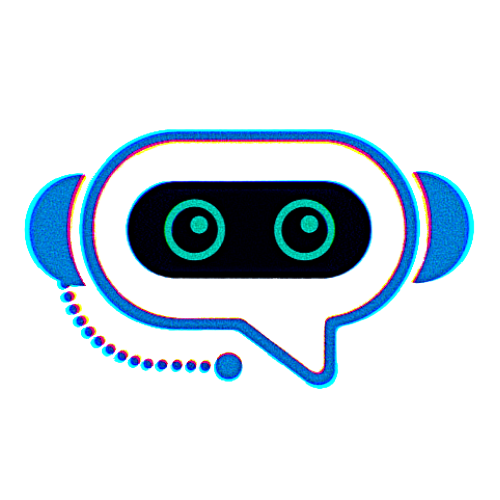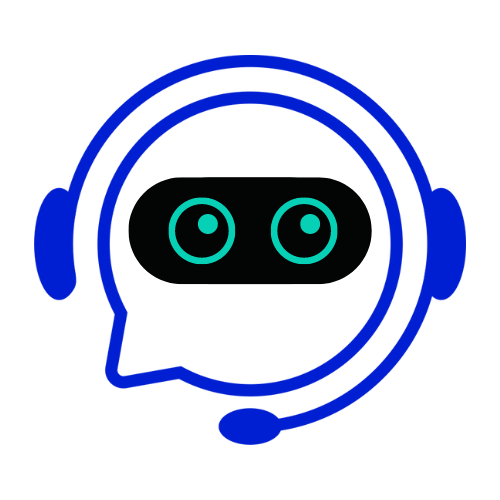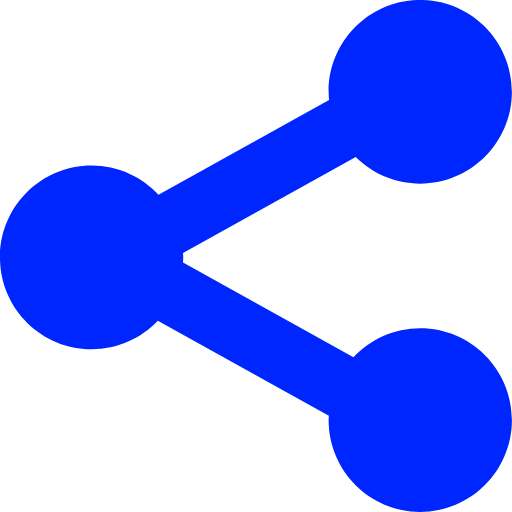Team Management Assistant
Boost team productivity and streamline collaboration with Conferbot’s AI-powered Team Management Assistant. Effectively manage tasks, track progress, and enhance team communication to achieve your goals efficiently.
Effortless Team Coordination
Say goodbye to chaotic email threads and missed deadlines. Conferbot’s Team Management Assistant centralizes communication, organizes tasks, and keeps everyone on track, helping you lead with confidence.
Key Features of Conferbot’s Team Management Assistant
1. Task Assignment & Tracking
Assign tasks effortlessly, set priorities, and monitor progress in real time.
2. Automated Reminders & Notifications
Never miss a deadline with automated reminders and status updates.
3. Team Communication Hub
Centralize all team discussions, reducing clutter and increasing transparency.
4. Performance Analytics
Analyze team productivity with insightful reports and performance metrics.
5. Collaborative File Sharing
Securely share documents, files, and resources with version control.
6. Integration with Productivity Tools
Seamlessly integrate with tools like Slack, Google Workspace, and Microsoft Teams.
7. Customizable Workflows
Adapt workflows to match your team's unique processes and requirements.
Common Use Cases
✔ Project Management – Plan, execute, and monitor project progress seamlessly.
✔ Remote Team Coordination – Collaborate effectively with distributed teams across time zones.
✔ Product Development – Manage sprints, backlogs, and release schedules efficiently.
✔ Marketing Campaigns – Organize campaign tasks, deadlines, and team roles for successful launches.
✔ Client Collaboration – Share project updates and feedback directly with clients.
Who Can Benefit from the Team Management Assistant?
✔ Team Leaders & Managers – Streamline team operations and enhance productivity.
✔ Project Managers – Effectively plan, assign, and monitor project tasks.
✔ Remote Teams – Improve communication and collaboration, regardless of location.
✔ Startups & SMEs – Scale team operations efficiently without complex tools.
✔ Agile Teams – Manage sprints, backlogs, and continuous improvements.
FAQs: Team Management Assistant
1. Can I customize task workflows?
Yes! Tailor workflows to fit your team’s processes, from simple task lists to complex project management flows.
2. Does it support third-party integrations?
Absolutely! Integrate with productivity tools like Slack, Google Workspace, Microsoft Teams, and more.
3. Is it suitable for remote teams?
Definitely! It centralizes communication, ensuring all team members stay connected and aligned.
4. How does performance tracking work?
The assistant generates detailed reports on task completion rates, productivity metrics, and team performance.
5. Can I set role-based permissions?
Yes, you can control access to tasks, files, and projects with customizable role-based permissions.
Case Study: Boosting Productivity with Team Management Assistant
Client: A digital marketing agency managing multiple client campaigns.
Challenge:
Disorganized task assignments and scattered communication channels led to missed deadlines and reduced productivity.
Solution:
The Team Management Assistant:
1. Centralized Task Management: Assigned tasks with deadlines and priorities for each campaign.
2. Real-Time Collaboration: Enabled team members to collaborate on tasks and share files easily.
3. Automated Reminders: Sent reminders for approaching deadlines and pending approvals.
Results:
✅ Improved Productivity – 30% increase in task completion rate.
✅ Enhanced Collaboration – Seamless communication and file sharing.
✅ On-Time Deliveries – 100% on-time delivery rate for client campaigns.
Lead with Confidence, Collaborate Seamlessly
Empower your team to work smarter, communicate better, and achieve more with Conferbot’s Team Management Assistant.
Start managing your team effortlessly today!