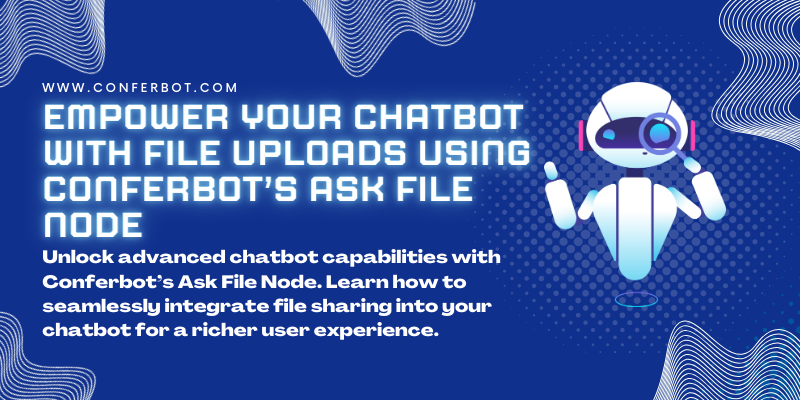Introduction
In the pursuit of creating more dynamic and interactive chatbot experiences, Conferbot introduces the Ask File Node 🚀, a revolutionary feature that integrates file-sharing capabilities directly into your chatbot. This tutorial is designed for individuals and organizations aiming to make their chatbots more versatile and engaging by allowing users to upload files during their interactions.
Discover the Ask File Node
The Ask File Node marks a significant enhancement in chatbot technology, bridging the gap between simple text-based interactions and more complex, functional communication. By enabling file uploads, your chatbot can collect documents, images, and other files directly from users, opening up countless possibilities for customer support, feedback collection, and content submission.
Integrating the Ask File Node
Implementing the Ask File Node into your Conferbot chatbot is straightforward and can dramatically improve user engagement. Here's how to get started:
- Navigate to Conferbot’s Builder: Access your Conferbot dashboard and select the chatbot you want to enhance.
- Add the Ask File Node: Locate the Ask File Node in the builder’s toolbox and incorporate it into the desired point in your chatbot’s conversation flow.
- Customize File Request: Configure the node to specify the type of files you’re asking for, ensuring the request fits seamlessly into the dialogue.
Best Practices for File Sharing
To make the most of the Ask File Node, consider the following guidelines:
- Ensure Security: Implement measures to scan uploaded files for security risks, protecting both your system and your users.
- Limit File Sizes: Set reasonable limits on the size and type of files that can be uploaded to prevent system overload and ensure smooth operation.
- Provide Clear Instructions: Guide users on how to upload files and what types of files are accepted to avoid confusion and enhance the interaction experience.
Expanding Chatbot Functionality
The integration of the Ask File Node opens up new avenues for utilizing chatbots:
- Enhanced Customer Support: Allow users to upload screenshots or documents for more effective problem resolution.
- Streamlined Feedback Collection: Collect documents or images as part of surveys or feedback mechanisms.
- Creative Content Submission: Enable content creators to submit their work directly through the chatbot for contests, reviews, or collaborations.
Conclusion
Conferbot's Ask File Node is a game-changer in the world of chatbot development, offering unprecedented functionality and user interaction capabilities. By following this tutorial, you can enhance your chatbot with file upload features, making your digital assistant more helpful, interactive, and engaging than ever before.
Embrace the future of chatbot technology by exploring Conferbot today. Start for free and discover how to transform your chatbot into a powerful tool for user engagement and functionality. For more insights, don't forget to check out our YouTube tutorial.
Frequently Asked Questions
Q: What types of chatbots can I create with Conferbot?
A: Conferbot enables you to build chatbots for a wide variety of use cases including:
- Customer support and FAQs.
- Lead generation and qualification.
- Appointment booking and scheduling.
- E-commerce assistance and recommedations.
- Surveys, quizzes, and feedback collection.
- User onboarding and training.
- General information and directory assistance.
Q: Can I integrate my Conferbot chatbot with other apps and tools?
A: Absolutely! Conferbot supports integrations with popular apps and services such as:
- CRMs like Salesforce, HubSpot, Zoho.
- Email marketing tools like MailChimp, Constant Contact.
- Team communication apps like Slack, Microsoft Teams.
- Calendars and scheduling tools.
- E-commerce platforms like Shopify.
- Social media channels.
- And many more via Zapier integrations.
This enables your chatbot to seamlessly transfer data, automate workflows, and provide enhanced capabilities.
Q: What platforms and channels does Conferbot support?
A: With Conferbot, you can currently embed chatbot on all web platforms or frameworks. Here is a list of the platforms and frameworks that we support
- Platforms: WordPress, Shopify, Wix, Webflow, Squarespace and many others.
- Libraries: HTML, React, Angular, Vue, Bootstrap etc.
Q: Is Conferbot limited to only English language chatbots?
A: Conferbot currently supports chatbot creation in 7+ languages, including English, Spanish, Portuguese, German, and Japanese, and we are constantly working to add more to our platform. If you're referring to the conversation flow itself, it's not limited by language. You can input conversation text in any language directly into the flow, allowing for a wide range of multilingual interactions to suit your diverse audience's needs.
Q: How much does it cost to build a chatbot with Conferbot?
A: Conferbot offers a free forever plan allowing you to create unlimited chatbots without needing a credit card. This plan includes a robust set of features for chatbot creation and deployment. For access to premium features, including advanced integrations, a paid plan is required to unlock these additional capabilities.
Q: What kind of support does Conferbot provide?
A: Conferbot offers multiple self-service resources including:
- Comprehensive knowledge base and documentation.
- Step-by-step bot creation video tutorials and guides.
- Active community forums to get your questions answered.
- Library of pre-built templates for common use cases.
For paid premium plan customers, we also provide dedicated email support channels.
Q: How quickly can I get a chatbot up and running with Conferbot?
A: With Conferbot, creating a chatbot is incredibly fast and user-friendly. You can have a fully functional bot ready and deployed on your website in as little as 10 minutes to a few hours, depending on the complexity and depth of the conversation flows you design.
Our intuitive visual editor, out-of-the-box AI capabilities, and vast knowledge resources make it incredibly fast to create chatbots compared to traditional custom coding approaches.
Those were some of the most frequently asked questions about building chatbots using the Conferbot. If you have any other queries, our friendly support team is just a message away!
Start creating your free Conferbot chatbot today and unlock the power of conversational AI for your business!