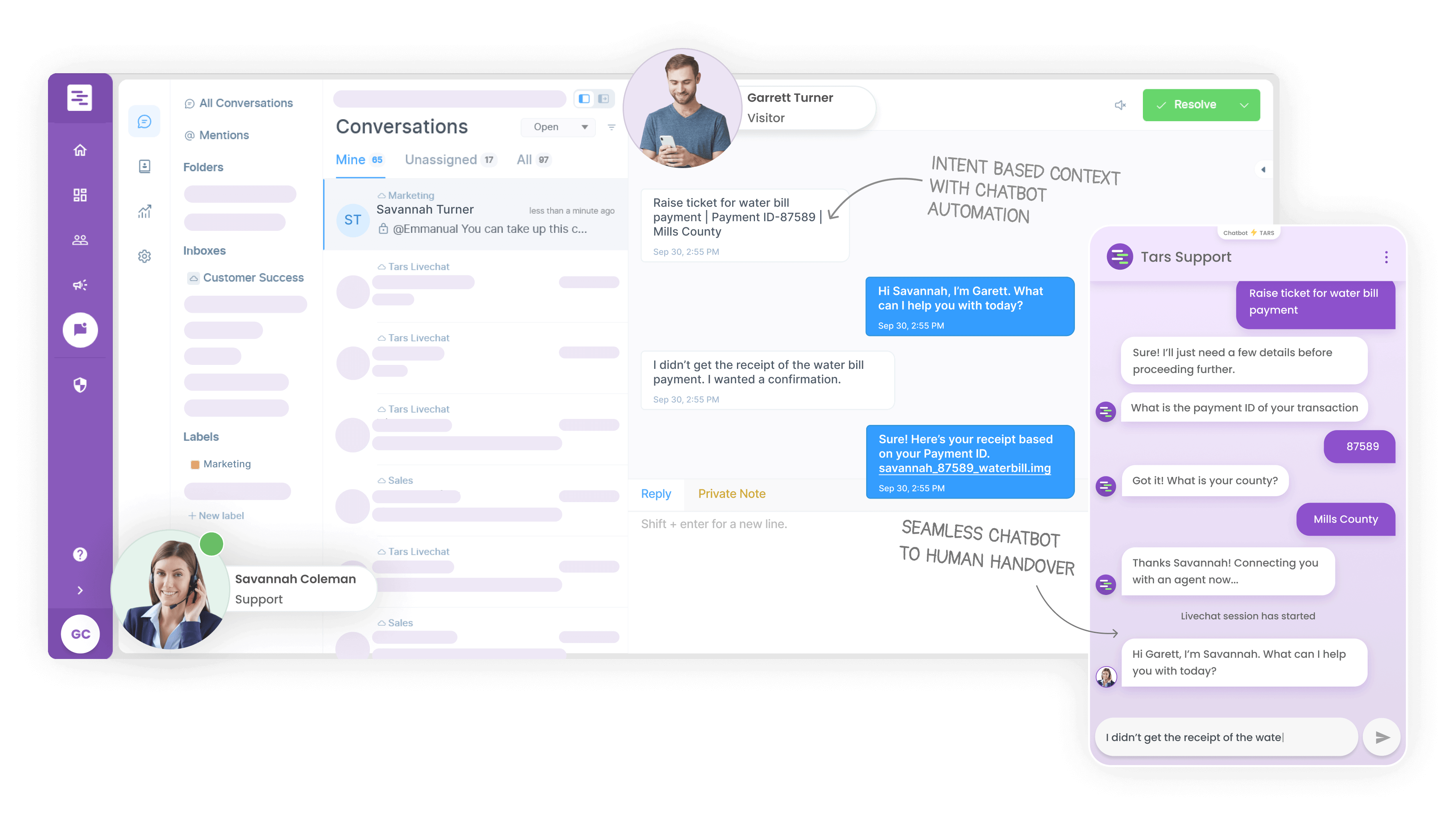
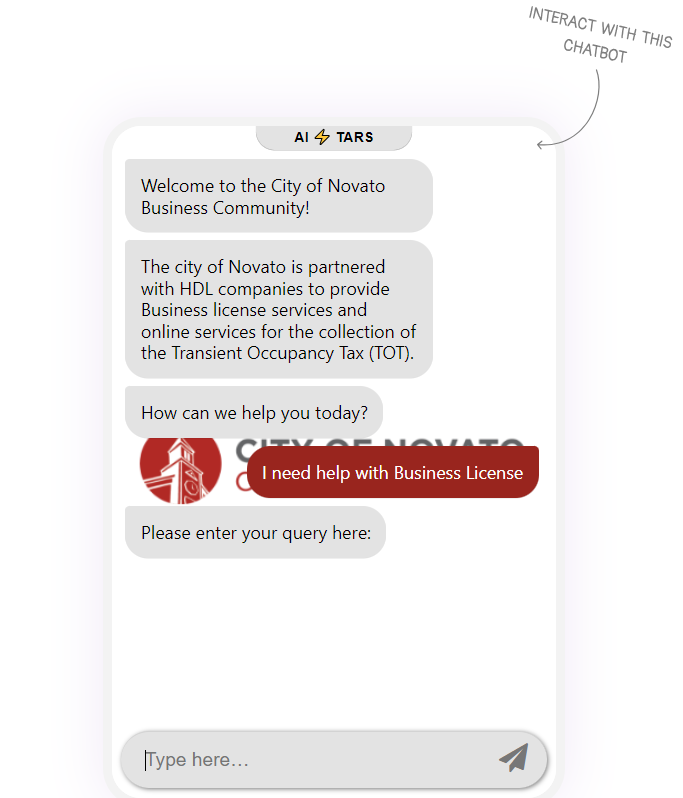
Discover the Power of Conferbot Livechat
The Game-Changing Benefits of Conferbot Livechat
The smartest chatbot on the block just became a powerhouse! With two easy ways to equip our chatbots with training data, maximize customer satisfaction and minimize frustration. All in one place!

Chatbot-Livechat Partnership
Efficiency at its finest - Conferbot Chatbot tackles 70% of conversations, leaving Livechat agents to dedicate time to complex issues.

Build Trust with Your Customers
Conferbot Livechat offers a personal touch to customer communication, leading to stronger connections and increased trust in your brand.

Reach High CSAT Score
Improves customer satisfaction through instant communication and real-time support, delivering quick resolutions.
Introducing Conferbot New Feature Backed With The Power of GPT-3.5 Turbo
The smartest chatbot on the block just became a powerhouse! With two easy ways to equip our chatbots with training data, maximize customer satisfaction and minimize frustration. All in one place!
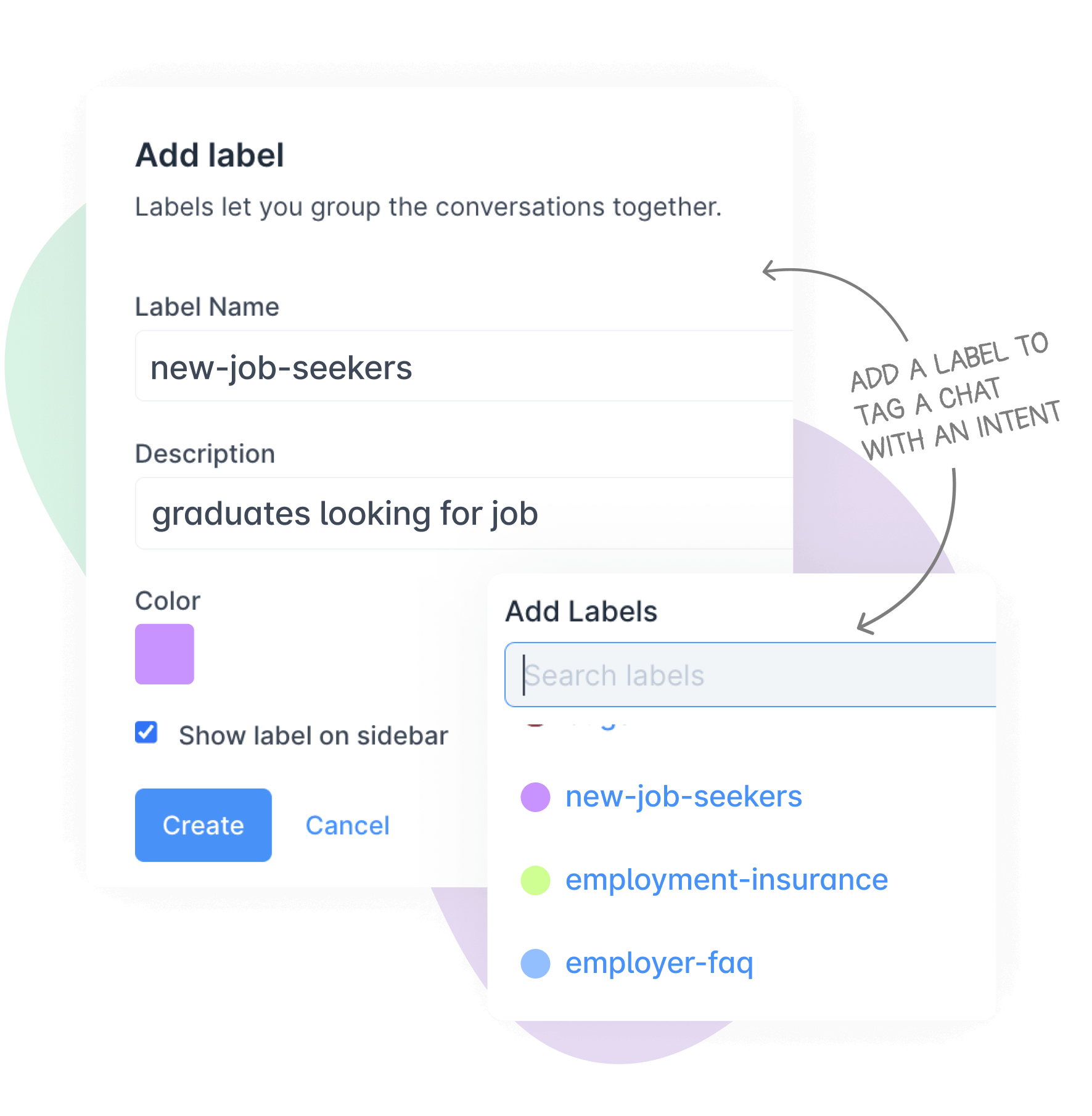
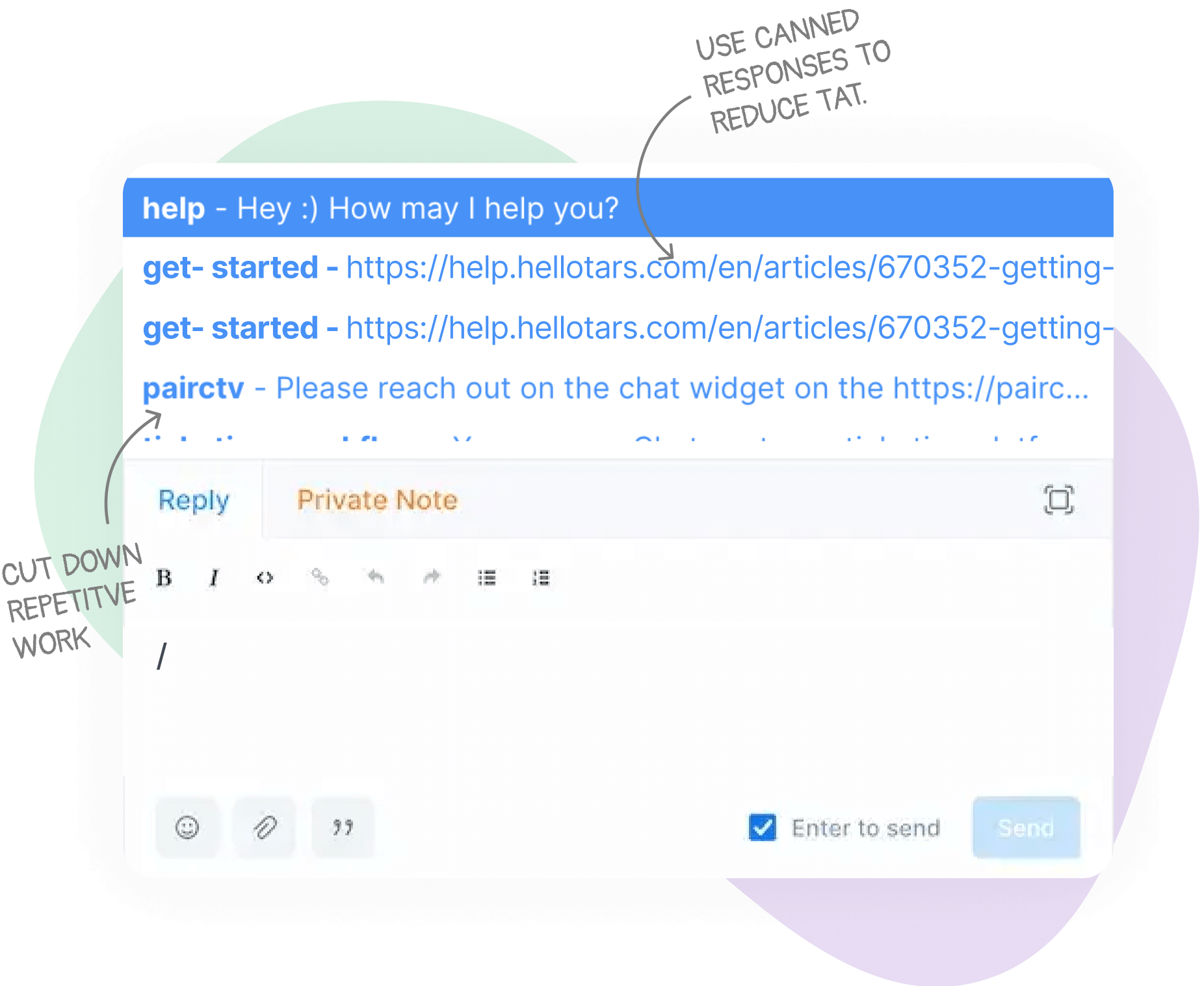
Frequently asked questions
Live Chat FAQ
Everything you need to know about implementing AI chatbots for live chat. Get answers about features, pricing, implementation, security, and industry-specific solutions.
Getting Started with Live Chat
4Setting up live chat in Conferbot takes just minutes. First, enable the Live Chat feature in your dashboard settings. Add your team members as agents with individual logins and assign them to departments or specialties. Then, add a 'Transfer to Live Agent' block in your chatbot flow where you want human handoff to occur - this could be triggered by user request, complex questions, or specific keywords. Configure your availability hours, offline messages, and routing rules. Your agents can then respond to conversations through the web dashboard, mobile app, or integrated tools like Slack. The chatbot handles initial interactions and seamlessly transfers to humans when needed.

 Try Conferbot Free
Try Conferbot Free