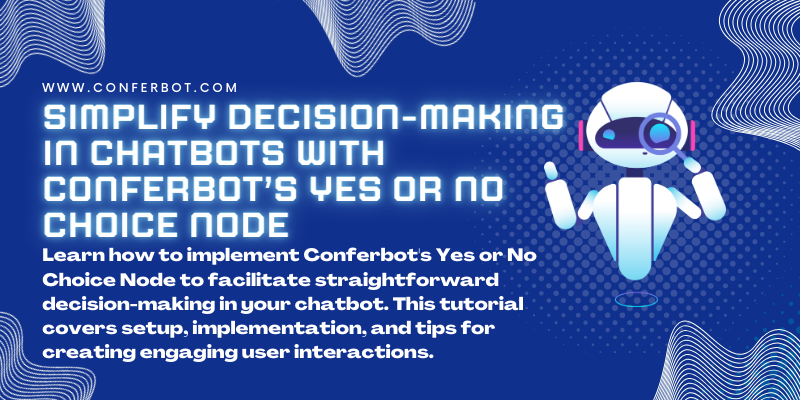Introduction
In the fast-paced digital world, simplifying user decisions is key to enhancing engagement and efficiency. Conferbot 🤖 leads the way in no-code chatbot development, introducing the Yes or No Choice Node as a solution for clear and concise user interactions. Ideal for businesses and individuals, this tutorial delves into integrating binary questions to streamline your chatbot conversations.
Understanding the Yes or No Choice Node
The Yes or No Node is a pivotal feature within Conferbot, designed to pose binary questions to users, thereby facilitating straightforward decision-making. Whether for feedback collection, user navigation, or service opt-ins, this node simplifies interactions, making them more user-friendly and direct.
Setting Up the Yes or No Choice Node
Incorporating the Yes or No Node into your Conferbot chatbot enhances its functionality. Here’s how to get started:
- Navigate to Conferbot’s Builder: Sign in to your Conferbot account and select the chatbot you wish to enhance.
- Integrate the Yes or No Node: Find this node in the toolbox and add it to your chatbot’s dialogue structure where binary decisions are required.
- Customize Your Questions: Set up your Yes or No questions, ensuring they are clear and directly related to the user's journey through the chatbot.
Leveraging Binary Questions for Streamlined Interactions
To optimize the effectiveness of the Yes or No Choice Node, consider the following strategies:
- Simplify User Paths: Use binary questions to guide users through a streamlined path, making navigation through services or information straightforward.
- Enhance Engagement: Incorporate Yes or No questions as part of your engagement strategy to quickly gather opinions, preferences, or consent from users.
- Immediate Feedback Collection: Collect instant feedback on user experience, products, or services, allowing for rapid data collection and analysis.
Practical Examples and Tips
Integrating the Yes or No Node can transform how users interact with your chatbot:
- Service Opt-in/Opt-out: Simplify subscription choices, asking users directly if they wish to opt-in or opt-out of services.
- Satisfaction Surveys: Gauge user satisfaction with binary questions, facilitating a quick and efficient feedback loop.
- Navigation Assistance: Offer Yes or No prompts to help users find the information or services they're seeking quickly.
Conclusion
The Yes or No Choice Node in Conferbot is a testament to the platform's commitment to providing effective, user-friendly chatbot solutions. By following this tutorial, you’re equipped to create more dynamic, efficient, and engaging chatbot interactions, streamlining the decision-making process for your users.
Discover the simplicity and power of Conferbot’s Yes or No Node. Start building more interactive chatbots today, and watch our tutorial video for more insights into maximizing your chatbot’s potential.
Frequently Asked Questions
Q: What types of chatbots can I create with Conferbot?
A: Conferbot enables you to build chatbots for a wide variety of use cases including:
- Customer support and FAQs.
- Lead generation and qualification.
- Appointment booking and scheduling.
- E-commerce assistance and recommedations.
- Surveys, quizzes, and feedback collection.
- User onboarding and training.
- General information and directory assistance.
Q: Can I integrate my Conferbot chatbot with other apps and tools?
A: Absolutely! Conferbot supports integrations with popular apps and services such as:
- CRMs like Salesforce, HubSpot, Zoho.
- Email marketing tools like MailChimp, Constant Contact.
- Team communication apps like Slack, Microsoft Teams.
- Calendars and scheduling tools.
- E-commerce platforms like Shopify.
- Social media channels.
- And many more via Zapier integrations.
This enables your chatbot to seamlessly transfer data, automate workflows, and provide enhanced capabilities.
Q: What platforms and channels does Conferbot support?
A: With Conferbot, you can currently embed chatbot on all web platforms or frameworks. Here is a list of the platforms and frameworks that we support
- Platforms: WordPress, Shopify, Wix, Webflow, Squarespace and many others.
- Libraries: HTML, React, Angular, Vue, Bootstrap etc.
Q: Is Conferbot limited to only English language chatbots?
A: Conferbot currently supports chatbot creation in 7+ languages, including English, Spanish, Portuguese, German, and Japanese, and we are constantly working to add more to our platform. If you're referring to the conversation flow itself, it's not limited by language. You can input conversation text in any language directly into the flow, allowing for a wide range of multilingual interactions to suit your diverse audience's needs.
Q: How much does it cost to build a chatbot with Conferbot?
A: Conferbot offers a free forever plan allowing you to create unlimited chatbots without needing a credit card. This plan includes a robust set of features for chatbot creation and deployment. For access to premium features, including advanced integrations, a paid plan is required to unlock these additional capabilities.
Q: What kind of support does Conferbot provide?
A: Conferbot offers multiple self-service resources including:
- Comprehensive knowledge base and documentation.
- Step-by-step bot creation video tutorials and guides.
- Active community forums to get your questions answered.
- Library of pre-built templates for common use cases.
For paid premium plan customers, we also provide dedicated email support channels.
Q: How quickly can I get a chatbot up and running with Conferbot?
A: With Conferbot, creating a chatbot is incredibly fast and user-friendly. You can have a fully functional bot ready and deployed on your website in as little as 10 minutes to a few hours, depending on the complexity and depth of the conversation flows you design.
Our intuitive visual editor, out-of-the-box AI capabilities, and vast knowledge resources make it incredibly fast to create chatbots compared to traditional custom coding approaches.
Those were some of the most frequently asked questions about building chatbots using the Conferbot. If you have any other queries, our friendly support team is just a message away!
Start creating your free Conferbot chatbot today and unlock the power of conversational AI for your business!