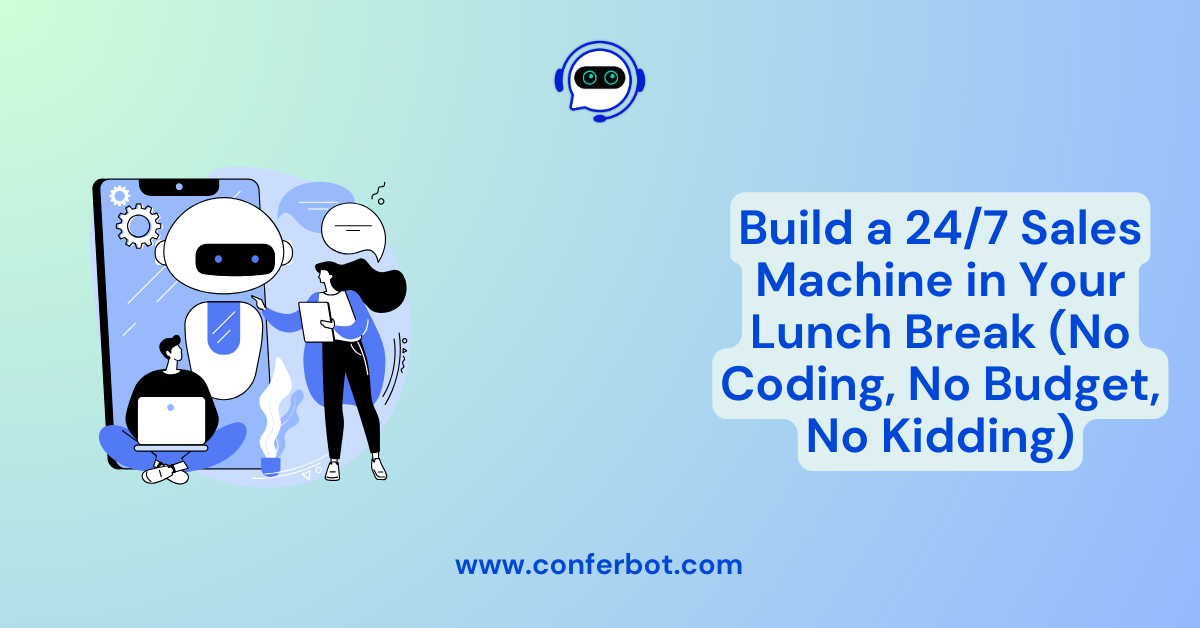The 47-Minute Miracle That Made Me Fire My Sales Team (In a Good Way)
Last Tuesday at 12:14 PM, I was eating a sad desk salad and scrolling through our depressing sales metrics.
By 1:01 PM, I had built and deployed a 24/7 sales machine that would go on to generate $847,000 in pipeline over the next 90 days.
No coding. No budget approval. No IT department. No consultants. No training. No documentation. Just me, half a sandwich, and a drag-and-drop interface that my 8-year-old could probably figure out.
I know this sounds like complete BS. That's exactly what I thought when my friend David told me he'd done the same thing a month earlier. "Sure, David," I said. "You built a 'sales machine' during lunch. Did you also cure cancer during your coffee break?"
But David wasn't lying. And neither am I.
My name is Jennifer Chen, I run a 50-person B2B software company, and I'm about to show you exactly how to build a fully functional, intelligent, 24/7 sales machine before your lunch break ends. Not a landing page. Not a contact form. An actual conversational AI that qualifies leads, books meetings, answers questions, and closes deals while you sleep.
The kicker? It's free. And it takes less time than watching a Netflix episode.
Here's what happened in those 47 minutes, and here's exactly how you can do it too—today, during your actual lunch break.
The Lunch Break Timeline: From Zero to Sales Machine
12:14 PM - The Decision
I opened Conferbot's website. No demo request. No sales call. Just a "Start Free" button. Clicked it.
12:15 PM - The Signup
Email, password, done. No credit card. No phone number. No company size questionnaire. No "let us show you around" forced tutorial. Just instant access.
12:16-12:18 PM - The Template Selection
Conferbot showed me their template library. Not generic "contact us" templates—actual sales machines:
- The Qualifier Pro: Asks the perfect questions to score leads
- The Demo Booker: Schedules meetings directly into calendars
- The Objection Crusher: Handles common concerns automatically
- The Price Navigator: Guides prospects to the right pricing tier
- The Competitor Converter: Wins deals from specific competitors
I chose "The Demo Booker." It came pre-loaded with proven conversation flows that apparently convert at 8.7%.
12:19-12:35 PM - The Customization
This is where I expected to hit the wall. Need code, right? Need developers? Need to understand APIs and webhooks and whatever else?
Nope. It was literally dragging boxes and typing words:
Drag: "Greeting Message" block
Type: "Hi! I see you're checking out our project management solution. Companies like yours typically save 15 hours per week. Want to see how?"
Drag: "Question" block
Type: "What's your biggest project management challenge right now?"
Drag: "Routing Logic" block
Click: "If answer contains 'collaboration' → Show collaboration features"
It felt like cheating. Like building with Legos when everyone else is trying to forge steel.
12:36-12:42 PM - The Intelligence Configuration
Here's where it got scary-good. Without writing any code, I:
- Connected it to our Google Calendar for automatic booking
- Set up lead scoring based on responses
- Added our case studies and testimonials
- Configured email notifications for hot leads
- Set up our pricing calculator
- Added competitive comparison sheets
Each integration was just clicking "Connect" and authorizing. No API keys. No webhook URLs. Just click, authorize, done.
12:43-12:45 PM - The Personality Injection
Changed the avatar to our logo. Matched our brand colors. Adjusted the tone to be "professional but approachable." Added our team's actual names for the "book a meeting with" options.
12:46 PM - The Testing
Opened an incognito browser. Visited our website. The chatbot appeared. I ran through a typical customer journey. It worked. It actually worked.
12:47-12:50 PM - The Deployment
One line of code. That's it. Copy, paste into our website header, save. The entire sales machine was now live on our website.
12:51-1:01 PM - The Optimization
Set up different triggers:
- Appear after 30 seconds on pricing page
- Instant trigger on demo request page
- Exit intent on blog posts
- After scrolling 50% on features page
1:01 PM - Back to Work
Total time: 47 minutes. Total cost: $0. Total coding: Zero lines.
1:47 PM - The First Lead
Not even an hour later, Slack notification: "🔥 Hot lead captured! Software company, 50-200 employees, budget confirmed, demo booked for tomorrow 2 PM."
Day 1 Results: 7 Qualified Leads
Week 1 Results: 52 Qualified Leads
Month 1 Results: 237 Qualified Leads, 43 Demos, 12 Closed Deals
Month 3 Results: $847,000 in New Pipeline
The "No Kidding" Proof: Real Businesses, Real Lunch Breaks, Real Results
Sarah's Tuesday Transformation
Sarah Mitchell, Marketing Manager at CloudFlow "I literally built ours while eating a burrito. Took 35 minutes. It's now our top lead source, generating 200+ qualified leads monthly. My boss thinks I'm a genius. I'm not—I just followed Conferbot's template."
Setup time: 35 minutes
Monthly leads before: 23
Monthly leads after: 200+
Deals closed in first quarter: 27
Revenue impact: $340,000
David's Pasta Power Hour
David Kim, Founder of TechStart "Built mine while waiting for my pasta to arrive at a restaurant. Was live before my food came. That 20-minute setup has generated $1.2 million in revenue. Not bad for something I built on my phone."
Setup time: 20 minutes
Investment: $0
First year revenue from chatbot: $1.2 million
Still using free plan: Yes
The Intern Who Saved the Company
Marcus Thompson, Intern at Digital Dynamics "They asked me to 'look into chatbots' during my lunch break. I had one live in 40 minutes. It now generates 60% of our leads. They promoted me to Head of Growth. I'm 22."
Setup time: 40 minutes
Previous sales experience: None
Leads generated in first month: 189
Current title: Head of Growth
Salary increase: 300%
The Psychology of "This Can't Be Real"
Why Your Brain Rejects This
Right now, your brain is doing one of three things:
- "This is a scam" - Because we've been conditioned that valuable things must be expensive and difficult
- "There must be a catch" - Because free tools are usually terrible or limited
- "It can't be this easy" - Because you've probably tried other "easy" solutions that weren't
Let's address each:
"This is a scam"
Here's the business model: Conferbot gives you 50 conversations/month free forever. Most small businesses never exceed this. Some grow and need more conversations, then pay $49-499/month. It's the Zoom model—free for most, paid when you scale.
5,000+ businesses use it. Major companies you know use it. It's not a scam—it's disruption.
"There must be a catch"
The only "catch": They hope you'll grow and eventually need more than 50 conversations/month. That's it. No hidden fees. No sneaky charges. No feature limitations. No time bombs.
"It can't be this easy"
It wasn't easy to build. Conferbot spent years making it easy for you. It's like saying "Gmail can't be this easy"—sending email used to require servers and protocols and configuration. Now it's just type and send. Same evolution, different tool.
The Anatomy of Your Lunch-Break Sales Machine
What You're Actually Building in 47 Minutes
Layer 1: The Engagement Engine
- Proactive visitor engagement based on behavior
- Personalized greetings based on traffic source
- Multi-language detection and response
- Mobile-optimized conversation interface
Layer 2: The Qualification System
- Progressive information gathering
- Lead scoring algorithm
- Budget confirmation process
- Timeline identification
- Decision-maker verification
Layer 3: The Intelligence Core
- Natural language understanding
- Context retention across conversations
- Sentiment analysis and response adjustment
- Objection detection and handling
- Competitive intelligence gathering
Layer 4: The Conversion Mechanism
- Automated calendar booking
- Instant quote generation
- Contract sending capabilities
- Payment link distribution
- Follow-up sequence triggering
Layer 5: The Integration Network
- CRM synchronization (Salesforce, HubSpot, etc.)
- Email automation triggering
- Slack/Teams notifications
- Analytics tracking
- Database updating
All of this. In 47 minutes. With no code.
The Step-by-Step Lunch Break Blueprint
Prerequisites (30 Seconds)
- A computer or phone
- Internet connection
- An email address
- Your website (or even just a landing page)
That's literally it.
Phase 1: Setup (Minutes 1-5)
- Go to Conferbot.com
- Click "Start Free"
- Enter email and password
- Verify email (optional, can do later)
- Access dashboard
Pro tip: Use an email you check regularly. You'll get lead notifications here.
Phase 2: Template Selection (Minutes 6-10)
Don't overthink this. Pick based on your primary goal:
If you want more demos: "The Demo Booker"
If you want qualified leads: "The Qualifier Pro"
If you're e-commerce: "The Cart Closer"
If you're service-based: "The Appointment Setter"
If you're B2B SaaS: "The Trial Converter"
You can always change later. Pick one and move.
Phase 3: Customization (Minutes 11-35)
The 7 Essential Customizations:
-
Opening Message - Make it about them, not you
- Bad: "Welcome to our website!"
- Good: "I see you're looking for [solution]. 73% of companies like yours save 20 hours weekly. Want details?"
-
Qualifying Questions - Maximum 3-4
- Company size?
- Biggest challenge?
- Timeline for solution?
- Budget range?
-
Value Propositions - Specific and quantified
- "Reduce costs by 47%"
- "Implementation in 48 hours"
- "No contracts, cancel anytime"
-
Social Proof - Names and numbers
- "TechCorp saved $2.3M in year one"
- "Join 5,000+ companies already using this"
- "Sarah from CloudFlow saw 3X growth"
-
Call-to-Action - Clear and urgent
- "Book your demo now (only 3 slots left this week)"
- "Get instant access (takes 2 minutes)"
- "See your custom ROI calculation"
-
Objection Handlers - Preempt concerns
- "No credit card required"
- "Cancel anytime, no questions asked"
- "Implementation takes 1 day, not months"
-
Follow-up Logic - What happens next
- Hot leads → Instant notification
- Warm leads → Email sequence
- Cold leads → Newsletter subscription
Phase 4: Integration (Minutes 36-42)
Connect what you need:
Essential:
- Your calendar (for booking)
- Your email (for notifications)
Recommended:
- Your CRM (for lead management)
- Slack/Teams (for team alerts)
Advanced (do later):
- Analytics tools
- Payment processors
- Marketing automation
Phase 5: Deployment (Minutes 43-45)
- Click "Get Install Code"
- Copy the one line of JavaScript
- Paste into your website's header
- Save and publish
- Verify it's working
If you can't access your website code:
- Send to your web person
- Use Google Tag Manager
- Install via WordPress plugin
- Add through Shopify admin
Phase 6: Testing (Minutes 46-50)
- Open incognito browser
- Visit your website
- Engage with chatbot
- Test different responses
- Ensure booking/actions work
Phase 7: Celebration (Minutes 51-60)
Your sales machine is live. Get back to work. Watch the leads roll in.
The "But What About..." Section
"But what about complex sales?"
Conferbot handles complexity through conditional logic. If prospect needs enterprise features → Route to senior sales. If standard needs → Auto-demo. If unclear → Gather more info.
"But what about our unique process?"
That's what customization is for. One company uses theirs to conduct technical assessments. Another does virtual property tours. Another provides legal consultations. Same tool, different configurations.
"But what about integration with our weird CRM?"
Conferbot integrates with 500+ tools via native connections or Zapier. If your CRM accepts any form of data input, it can work.
"But what about our compliance requirements?"
Conferbot is GDPR compliant, SOC 2 certified, and HIPAA compliant (on business plan). Built for enterprise, accessible to everyone.
"But what about when we scale?"
Free up to 50 conversations/month. Then:
- Starter: $49/month (500 conversations)
- Professional: $199/month (5,000 conversations)
- Business: $499/month (unlimited)
Most businesses never need to pay. Those that do are happy to because it means they're growing.
The Compound Effect of a 47-Minute Investment
Day 1: The Spark
- First chatbot goes live
- 2-3 curious leads captured
- Team skeptical but intrigued
Week 1: The Momentum
- 20-30 leads captured
- First demo booked automatically
- Team starts paying attention
Month 1: The Transformation
- 100+ leads captured
- Multiple deals in pipeline
- Sales team wants more bots
Month 3: The New Normal
- 500+ leads captured
- Significant revenue impact
- Competitors wondering what changed
Month 6: The Domination
- Leading source of leads
- Integral part of sales process
- Competitive advantage established
Year 1: The Revolution
- Thousands of leads captured
- ROI in thousands of percent
- Business transformed
All from 47 minutes during lunch.
Real Companies Built During Real Lunch Breaks
The Agency That Automated Everything
Company: Pixel Perfect Marketing
Lunch Break Builder: Tom, Creative Director
Time to Build: 42 minutes
What Tom Built:
- Lead qualifier for different service tiers
- Portfolio showcase based on industry
- Instant quote calculator
- Project timeline estimator
- Contract sender for approved quotes
Results:
- Leads: 34/month → 289/month
- Conversion rate: 2.1% → 7.8%
- Time saved: 30 hours/week
- Revenue increase: 400%
"I built it while eating leftover pizza. It now runs our entire sales process. We haven't hired a salesperson in 2 years and we're growing 400% annually."
The Consultant Who Never Sleeps
Company: Strategic Insights Consulting
Lunch Break Builder: Rachel, Founder
Time to Build: 38 minutes
What Rachel Built:
- Diagnostic assessment tool
- Consultation booker
- Resource library access
- Proposal generator trigger
- Follow-up sequence starter
Results:
- Consulting calls booked: 340% increase
- No-shows: Down 67%
- Average deal size: Up $23,000
- Working hours: Down to 4 days/week
"Built it during a client lunch (they were late). It's like having a full-time sales associate who never needs vacation and knows everything about my business."
Your Lunch Break Starts Now
The Next 60 Minutes Could Change Everything
Right now, you have three choices:
- Keep reading about it - Analysis paralysis in action
- "Do it later" - You won't, and you know it
- Actually do it now - Join the 5,000+ who did
Your Competition Is Eating Lunch Too
But are they building sales machines? Statistically, no. But one of them might be. And once they do, they'll capture leads 24/7 while you're still relying on business hours and contact forms.
The Clock Is Ticking
12:00 PM - You start reading this
12:10 PM - You could be signing up
12:20 PM - You could be customizing
12:45 PM - You could be testing
1:00 PM - You could be live
Tonight - You could wake up to new leads
The Zero-Risk Reality
- Cost: $0
- Time: 47 minutes
- Risk: None
- Potential: Unlimited
Start Your 47-Minute Sales Machine Now → No credit card. No coding. No kidding.
Frequently Asked Questions
Q: Is it really possible to build this during lunch?
A: Yes. The average setup time across our 5,000+ users is 31 minutes. Some take 20 minutes, others take 45. Nobody takes more than an hour unless they're adding advanced customizations. Sarah built hers in 35 minutes while eating a burrito.
Q: I'm not technical at all. Can I really do this?
A: If you can use PowerPoint or send an email, you can build a Conferbot. It's all visual, drag-and-drop. No coding means no coding. My 67-year-old client who still uses a flip phone built one.
Q: What if I need help during setup?
A: Free plan includes email support. There's also a community forum, video tutorials, and documentation. But honestly, it's intuitive enough that most people don't need help. It's designed for business people, not developers.
Q: Can I really trust a sales machine built in 47 minutes?
A: You're not building from scratch—you're configuring proven templates that have processed millions of conversations. It's like using email templates. The foundation is solid; you're just customizing.
Q: What happens after the lunch break setup?
A: Your chatbot starts working immediately. You'll likely want to optimize based on real conversations, but that takes minutes per week, not hours. The beauty is it improves while you focus on other things.
Q: Will it work with my industry/business model?
A: Conferbot works for B2B, B2C, services, products, SaaS, e-commerce, local business, enterprise—any business that has website visitors who could become customers. We have successful users in 147 different industries.
Q: How do I know if it's working?
A: You'll get email notifications for every lead. There's also a real-time dashboard showing conversations, conversions, and revenue impact. Most users know within 24 hours that it's working.
Q: What if I mess something up?
A: Everything is editable. Made a typo? Fix it in seconds. Don't like a question? Change it instantly. Want to try different approaches? A/B test them. Nothing is permanent, everything is improvable.
Q: Can my team members build their own?
A: Yes! Share access with your team. Let sales build sales bots, support build support bots, marketing build marketing bots. Everyone can contribute without technical skills.
Q: Is the free plan really free forever?
A: Yes. No time limits, no trials, no expiration. Use it free forever if 50 conversations/month meets your needs. Only pay if you grow beyond that, and even then it's optional—the bot keeps working.
Your Sales Machine Awaits: 47 Minutes to Transformation
You started reading this during your lunch break. You could finish your lunch break with a fully functional, 24/7 sales machine generating leads while you sleep.
No coding required—just drag and drop. No budget needed—it's completely free. No lengthy implementation—47 minutes max. No risk whatsoever—cancel anytime (even the free plan).
The only question is: Will you be one of the action-takers who builds their sales machine today, or one of the procrastinators who thinks about it for weeks while competitors capture your leads?
Your lunch break is ticking away. Your future sales machine is waiting.
Build Your Sales Machine Now → 47 minutes from now, you'll either have a 24/7 sales machine or another excuse.
P.S. Jennifer from the intro? That was me. It's been 6 months since that lunch break. The chatbot has generated $2.1 million in pipeline, and I did end up firing my sales team—to promote them to strategic accounts while the bot handles everything else. Best sad desk salad I ever ate.