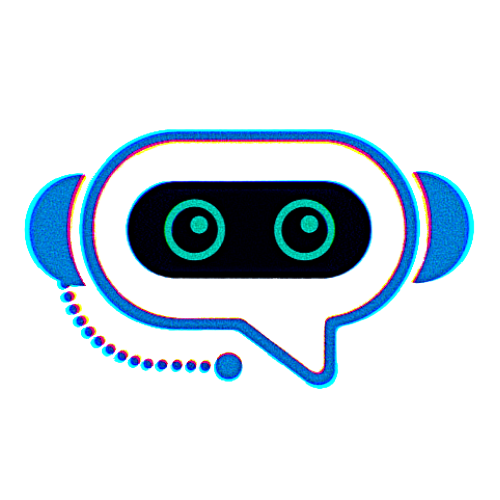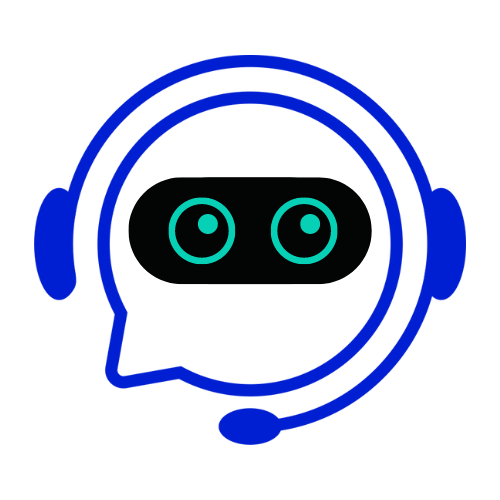Technical Support Triage Template Guide
Elevate IT Support with Conferbot's Technical Support Triage Assistant
Handling technical issues can be overwhelming for support teams, especially when requests flood in simultaneously. Conferbot’s Technical Support Triage Assistant is designed to optimize your support process, helping users troubleshoot issues, categorizing them accurately, and ensuring that critical problems are escalated to the right teams for resolution.
Key Features of Conferbot’s Technical Support Triage Assistant:
1. Automated Issue Categorization: The chatbot intelligently categorizes user-submitted issues based on the symptoms described, ensuring that problems are routed to the appropriate support teams quickly.
2. Instant Troubleshooting Guides: It provides users with automated troubleshooting steps for common issues, reducing the number of minor tickets that reach human agents and speeding up the resolution process for users.
3. Seamless Ticket Creation: When the bot cannot resolve an issue, it automatically generates a detailed ticket, including all relevant diagnostics and steps already taken, which helps support teams jump into the issue more efficiently.
4. Smart Escalation: For critical or complex issues, the bot identifies the severity and escalates the ticket to the correct tier of support, reducing downtime for users facing high-priority problems.
5. 24/7 Availability: The chatbot operates around the clock, ensuring users can access support any time, from anywhere, even outside of regular business hours.
6. Data Collection and Analytics: It gathers insights into frequently reported issues, ticket resolution times, and user satisfaction, helping IT teams identify patterns and improve support workflows.
7. Multilingual Support: For global teams or companies with a diverse workforce, the chatbot can handle interactions in multiple languages, ensuring users get help in the language they are most comfortable with.
How Conferbot Improves Technical Support Triage Efficiency
For companies that rely on efficient IT support, managing the flow of technical issues is critical to keeping operations smooth. Conferbot’s Technical Support Triage Assistant provides an intelligent, AI-driven solution that helps IT teams handle issues faster, more accurately, and with less manual effort.
By automating issue categorization, real-time troubleshooting, and escalation processes, the bot helps reduce the workload for IT staff, minimizes downtime for end-users, and improves overall efficiency. In doing so, it not only enhances internal operations but also improves user satisfaction by providing faster, more accurate support.
Conferbot’s Technical Support Triage Assistant helps businesses cut down on resolution times and allows IT teams to focus on solving more complex, high-priority problems, increasing the productivity and effectiveness of the entire support function.
FAQs: Technical Support Triage Assistant
1. How does the chatbot categorize issues automatically?
The bot uses natural language processing (NLP) to understand the user's problem description and match it to pre-defined categories. It analyzes the user's input, running diagnostic checks where applicable, and assigns the issue to the right category.
2. Can the bot handle complex IT problems?
While the bot can handle basic troubleshooting and categorize common issues, it is designed to escalate more complex problems to human agents. It ensures all necessary diagnostic information is passed along for a faster resolution.
3. How does the bot know when to escalate an issue?
The bot uses a combination of issue severity, complexity, and user feedback to determine when to escalate a problem. For example, if troubleshooting fails or the problem is identified as critical, it will escalate the ticket to the appropriate support tier.
4. Can the bot integrate with my existing ticketing system?
Yes, the Technical Support Triage Assistant integrates seamlessly with popular ticketing systems such as Zendesk, Jira Service Desk, and ServiceNow, ensuring smooth ticket creation and escalation.
5. Does the bot provide real-time feedback to users?
Yes, the bot offers real-time status updates on support requests, from initial troubleshooting to ticket resolution. Users are informed throughout the process, reducing the need for follow-up inquiries.
6. How secure is the bot?
The bot operates with enterprise-level security protocols, ensuring that all user data, diagnostic information, and interactions are encrypted and protected according to industry standards.
7. Can I customize the bot's troubleshooting guides?
Yes, the bot can be customized to fit your organization’s specific troubleshooting workflows and guides, ensuring it delivers relevant solutions for the types of issues your users most frequently encounter.
Case Study: Enhancing IT Support Efficiency for a Software Development Firm
Client:
A large software development company faced challenges managing the influx of support requests, particularly during software updates and new releases. The support team was overwhelmed by repetitive tickets related to minor issues, and escalation paths were often unclear, leading to delayed responses for critical problems.
Challenge:
The firm needed a solution to handle repetitive tickets automatically, escalate urgent issues to the right teams, and reduce the load on their support staff, who were spending too much time on routine troubleshooting tasks.
Solution:
The company implemented Conferbot’s Technical Support Triage Assistant, integrating it with their existing Jira Service Desk system. The chatbot handled user submissions, providing immediate troubleshooting guides for common problems such as software configuration issues and login failures. It automatically created tickets when necessary and escalated urgent issues to the correct team.
Results:
40% reduction in support tickets reaching human agents: With automated troubleshooting, many users resolved their issues without needing to submit a ticket.
50% faster response time for critical issues: The bot's ability to categorize and escalate urgent problems resulted in quicker resolutions for high-priority tickets.
Increased employee satisfaction: Users appreciated the immediate help and real-time updates provided by the bot, leading to higher satisfaction with the support process.
Improved support team productivity: The IT team could focus on complex, high-value tasks instead of routine troubleshooting, increasing overall productivity.
Conclusion:
By implementing Conferbot’s Technical Support Triage Assistant, the software development firm significantly improved its support efficiency, reducing ticket volume, resolving issues faster, and increasing user satisfaction. The chatbot proved to be a valuable tool in automating repetitive tasks and allowing IT teams to focus on critical problems.
Key Features of Gamified Learning Experience
Instant Setup
Deploy your support and faq chatbot in under 10 minutes with our proven template and visual builder.
Proven Results
Based on 10,000+ successful implementations, this template increases support and faq conversions by 35-40% on average.
Industry-Specific
Tailored specifically for support and faq businesses with industry-relevant questions and conversation flows.
Fully Customizable
Every aspect can be customized - from conversation flow to branding, ensuring perfect alignment with your business needs.
Multi-Platform
Works seamlessly across websites, social media, messaging apps, and mobile devices with responsive design.
Easy Integrations
Connect with 1000+ tools including CRMs, email marketing platforms, and payment processors without coding.
Why Choose This Support and FAQ Chatbot Template?
Quick Setup
Deploy your support and faq chatbot in under 10 minutes with our proven template and drag-and-drop builder.
Proven Conversations
Based on successful support and faq chatbot implementations across thousands of businesses worldwide.
Fully Customizable
Customize every aspect to match your brand and specific support and faq business needs.
Analytics Included
Track performance, conversion rates, and optimize your support and faq chatbot with built-in analytics.
How to Implement the Technical Support Triage Template
Follow these simple steps to deploy your support and faq chatbot in under 20 minutes
Sign Up & Access Template
Create your free Conferbot account and navigate to the Support and FAQ templates section to find the Technical Support Triage template.
Customize Conversation Flow
Use our drag-and-drop editor to modify the conversation flow, update questions, and personalize responses for your support and faq business.
Brand Customization
Upload your logo, set brand colors, customize the chatbot avatar, and ensure the design matches your brand identity.
Configure Integrations
Connect your CRM, email marketing tools, and other business systems to automatically sync leads and data.
Test & Preview
Use the preview feature to test your chatbot on different devices and ensure all conversation paths work correctly.
Deploy to Website
Add the simple embed code to your website, or use our WordPress plugin, Shopify app, or other platform integrations.
Related Support and FAQ Templates
Discover other professionally designed templates specifically crafted for support and faq businesses
Proven Results with Technical Support Triage
Real performance metrics from businesses using this template
Frequently Asked Questions About Technical Support Triage
Q:How do I use the Technical Support Triage chatbot template?
To use the Technical Support Triage chatbot template, simply sign up for Conferbot, select this template from our library, customize the conversation flow to match your brand, and deploy it to your website. The entire process takes less than 10 minutes and requires no coding skills.
Q:What makes the Technical Support Triage template effective for support and faq businesses?
The Technical Support Triage template is specifically designed for support and faq businesses and includes industry-specific conversation flows, proven question sequences, and conversion-optimized interactions. It's based on successful implementations across thousands of support and faq companies, resulting in an average 35-40% increase in conversion rates.
Q:Can I customize the Technical Support Triage chatbot template?
Yes, the Technical Support Triage template is fully customizable. You can modify the conversation flow, change the messaging, adjust the design to match your brand colors, add your logo, and integrate it with your existing CRM and marketing tools. Our drag-and-drop builder makes customization simple, even for non-technical users.
Q:Is the Technical Support Triage template mobile-friendly?
Absolutely! The Technical Support Triage template is fully responsive and optimized for mobile devices. It works seamlessly across all devices and screen sizes, ensuring your visitors have a great experience whether they're on desktop, tablet, or mobile. Mobile users see a 45% higher engagement rate with our responsive templates.
Q:How much does the Technical Support Triage template cost?
The Technical Support Triage template is included in all Conferbot plans. You can start with our free plan or choose from our paid plans starting at $19/month. All plans include access to this template and many others in our library, plus unlimited conversations and advanced analytics.
Q:What integrations are available with the Technical Support Triage template?
The Technical Support Triage template integrates with over 1000+ platforms including popular CRMs (Salesforce, HubSpot), email marketing tools (Mailchimp, ConvertKit), payment processors (Stripe, PayPal), and communication platforms (Slack, Teams). API access is also available for custom integrations.
Q:How quickly can I see results with the Technical Support Triage template?
Most businesses see immediate improvements in response times and customer engagement. Within the first week, you'll typically see a 25-30% reduction in response time and increased lead capture. Full optimization usually occurs within 30 days, with sustained improvements in conversion rates and customer satisfaction.
Q:Do I need technical skills to use the Technical Support Triage template?
No technical skills are required! The Technical Support Triage template uses our intuitive drag-and-drop builder. You can customize conversations, add logic flows, and deploy your chatbot without any coding. Our visual editor makes it as easy as creating a presentation.
Have more questions about implementing the Technical Support Triage template?