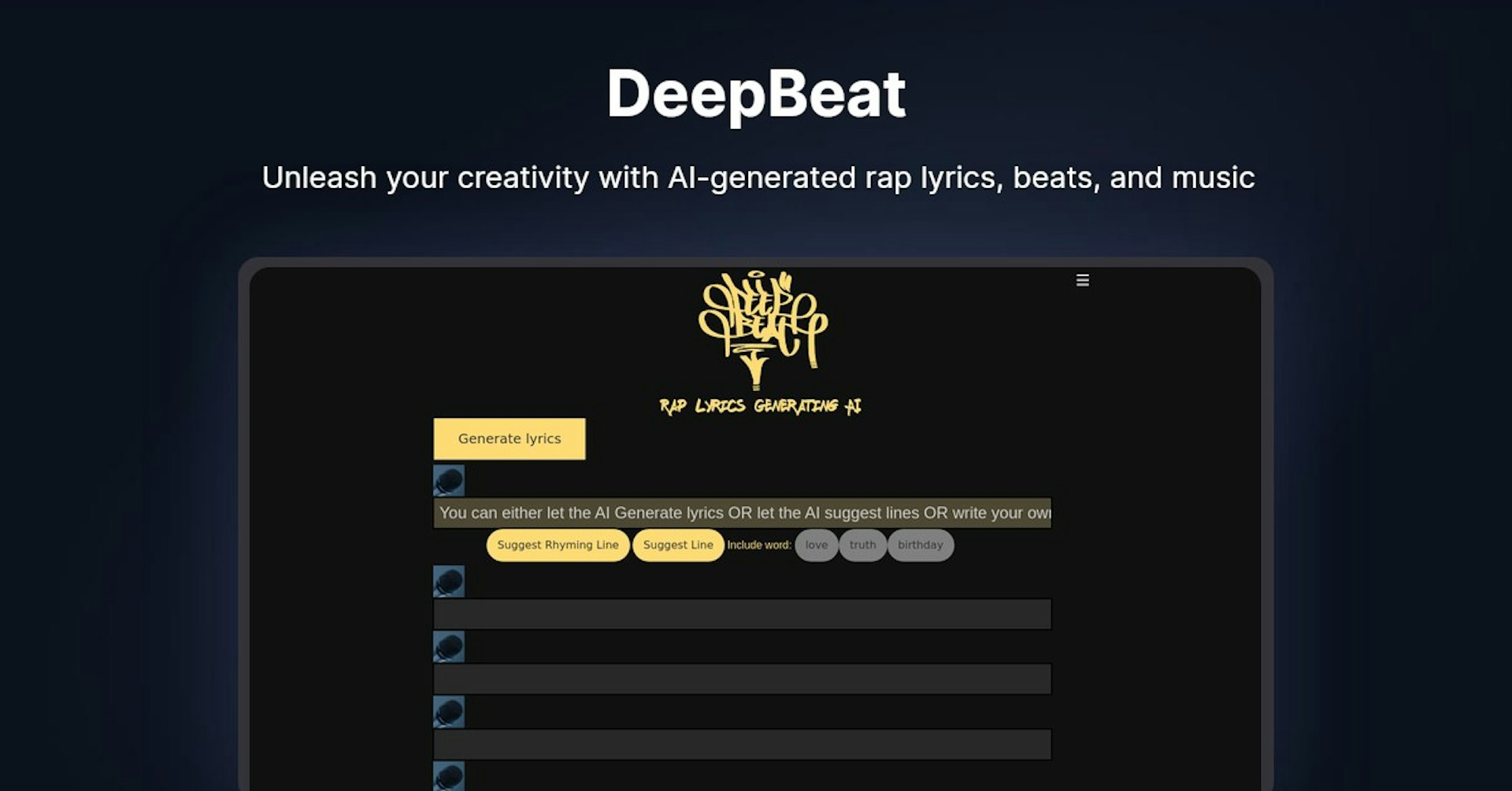Ready to try DeepBeat?
Get Started with DeepBeat- AI Apps
- /
- DeepBeat
DeepBeat
Unleash your creativity with AI-generated rap lyrics, beats, and music
Music
Updated Feb 6, 2025
Ready to Transform Your Business?
Join thousands of businesses using AI-powered solutions to automate workflows, boost productivity, and scale faster.
⚡
Quick Setup
Get started in minutes with intuitive onboarding
🔗
Easy Integration
Connect with your favorite tools seamlessly
📊
Powerful Analytics
Track performance and optimize your workflows
🛡️
Enterprise Security
Bank-grade encryption and compliance
Frequently Asked Questions
Everything you need to know about this AI app
How do I get started with this AI app?+
Getting started is simple! Click the 'Visit Website' button above to access the app. Most AI apps offer a free trial or demo version so you can explore features before committing. Sign up with your email, follow the onboarding process, and you'll be up and running in minutes. Check the app's documentation for detailed setup guides and tutorials.
Is this AI app free to use?+
Pricing varies by app and usage level. Many AI apps offer free plans with basic features, freemium models with paid upgrades, or free trials to test before purchasing. Check the pricing section on the app's website for current plans and costs. Some apps use usage-based pricing (pay per API call or conversation), while others offer flat monthly/annual subscriptions.
What are the main features of this AI app?+
The key features are listed in the app details above. Most AI apps include core functionality like automated workflows, intelligent data processing, natural language understanding, real-time analytics, and integrations with popular tools. Specific features depend on the app's purpose - chatbots offer conversation management, while automation tools provide workflow builders and triggers.
Can I integrate this app with my existing tools?+
Most modern AI apps offer extensive integration capabilities through APIs, webhooks, and native connections. Common integrations include CRM systems (Salesforce, HubSpot), communication platforms (Slack, Teams), productivity tools (Google Workspace, Notion), and marketing automation software. Check the app's integration page or documentation for a complete list of supported platforms and setup instructions.
Is my data secure with this AI app?+
Reputable AI apps implement enterprise-grade security measures including data encryption (in transit and at rest), secure authentication (OAuth, SSO), regular security audits, and compliance with regulations like GDPR, SOC 2, and HIPAA (for healthcare apps). Always review the app's security documentation, privacy policy, and compliance certifications. For sensitive data, look for apps with industry-specific certifications and on-premise deployment options.
What kind of support is available?+
Support options typically include comprehensive documentation, video tutorials, knowledge bases, email/ticket support, live chat for real-time assistance, community forums, and for premium plans, dedicated account managers. Response times vary by plan level - free plans might have email-only support, while enterprise plans include priority support with guaranteed response times. Check the app's support page for specific offerings.
Can I try this app before purchasing?+
Most AI apps offer ways to test before buying - free trials (typically 7-30 days), freemium plans with limited features, demo environments, or money-back guarantees. This allows you to evaluate the app's fit for your needs, test integrations, and assess ease of use. Some apps offer personalized demos with their sales team. Check the app's pricing page for current trial offerings.
How does this app compare to alternatives?+
Each AI app has unique strengths. Compare based on your specific needs: features offered, pricing structure, ease of use, integration ecosystem, customer support quality, scalability, security standards, and user reviews. Browse our AI apps directory to find similar tools, read comparisons, and check user ratings. Consider starting trials with 2-3 alternatives to make an informed decision.
What are the system requirements?+
Most AI apps are cloud-based (SaaS) and work through web browsers, requiring only an internet connection. They're compatible with modern browsers (Chrome, Firefox, Safari, Edge) on Windows, Mac, and Linux. Mobile apps (iOS/Android) are often available. Some apps offer desktop applications or require specific software versions. Check the app's technical requirements page for detailed specifications and browser compatibility.
Can this app scale with my business?+
Most AI apps are built to scale from small teams to large enterprises. They offer tiered pricing plans with increased limits, enterprise features like SSO and custom integrations, API rate limits that grow with your plan, dedicated infrastructure for high-volume users, and white-label options. Review the app's enterprise offerings and contact their sales team to discuss scalability for your specific growth projections.